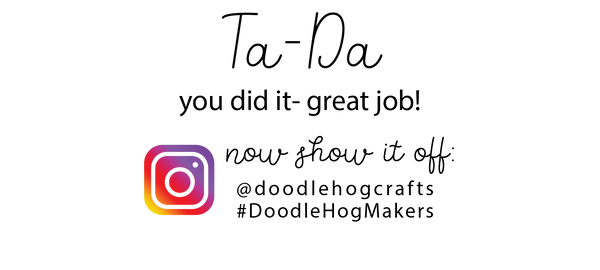DIY Boombox Speaker Instructions
Hey there! Click HERE to view or download the PDF with the PKG Boombox instructions!
Need a little extra help? We've got you covered. Check out our step-by-step videos on how to make the DIY Boombox here:
How It Works:
Smartphone speakers have magnets in them. Our PCB small board has a magnet in it to connect to your smartphone. When you turn the boombox on, the magnets connect and the music playing on your phone plays through the boombox speakers. How cool is that!?
Step 1: Install Speakers
Lay the cardboard flat - teal side facing down. Take the long wired speaker C and secure it on the right side using plastic rivet J pieces. The wire should be facing up towards the top of the boombox. Once the wire speaker C is secure, repeat with short wired speaker D on the left side.
Step 2: Install PCB Small Board F
Take PCB small board F and place it on the two holes on the middle flap. For proper placement, the large black and blue part will be closer to the bottom hole. The orange wire should be facing up towards the top of the boombox. Use J pieces to secure.
Step 3 & 4: Install PCB Big Board E & Connect Wires
Step 3: Place the rubber gasket K on the silver handle of the PCB big board E. Thread the silver handle through the hole in the cardboard with the green board facing down. Place the metal gasket M over the silver handle. Screw metal nut I on top. Tighten the nut I as much as possible so E can’t move. Optional: use pliers to tighten the nut.
Step 4: Insert the white plugs of the wire from C and the wire from D into the white sockets on the left side of E. Take the blue end of the wire from F and plug it into the blue socket of E. Insert the red plug of the wire from battery box G into the red socket on E.
Step 5: Assemble Box
1. The bottom of A: Fold the bottom of the box A along the crease and insert it into the two long holes at the bottom of A. Fold the sides along the crease and secure with plastic J pieces to the bottom hole on each side of the box.
2. The top of A: Fold the top of the box along the crease. Push the middle flap in as you fold the top. The middle flap will insert in the long hole in the middle of the bottom of the box. Secure the sides using plastic J pieces in the top hole on each side.
Step 6, 7, & 8: Assemble Volume Switch, Install Battery Box & Handle
Step 6: Ensure the volume knob is turned off, all the way to the left. Gently press the volume switch H firmly onto the silver handle E until secure.
Step 7: 1. Hold down the two side flaps of the box and fold down the back panel of the box securing it by inserting the cardboard tabs in the matching holes. Keep the back flap open to access the battery box G. Remove the white paper from magnet L and secure to the back of the battery pack.
2. Place 3 AA batteries in battery box G. Remove the sticker sheet from the second magnet L (two magnets may be stuck together), and press to the cardboard on the bottom of the inside of the box to secure.
Step 8: Insert the two ends into the holes on top of the box.
Step 9: Decorate
Decorate your new DIY Boombox using acrylic paint markers, stencil, and sticker sheets!